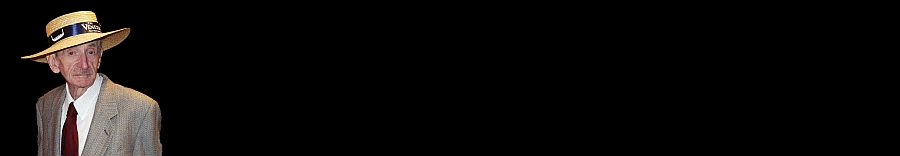Thank you for your subscription.
Now, let’s get started.
1. Go to the Option to Profit Registration page;
2. Submit your Registration information;
- Create the User Name of your choice;
- Please indicate who referred you, if applicable;
- Use whatever e-mail address you prefer; but
- You must submit your PayPal e-mail address in order for your Subscription to be validated.
You will receive a confirmation e-mail with 24 hours;
3. Go to the Option to Profit Members Site by either clicking on the e-mail link; or
- Log in utilizing temporary password provided to you; then
- You may change your personal password
4. Home Page will provide you basic navigational information which includes
- Weekend Update
- History of “Trade Alerts”
- Personal Portfolio Transactions
- Week in Review
- Weekly Performance
- Comment capability
5. Please remember that this is a subscription.
- Your PayPal account will be billed on a recurring basis once your introductory period has come to an end.
- You may cancel your subscription at any time through your PayPal account once your monthly renewal date has passed. The cancelation becomes effective for the coming month
- To cancel your subscription, see the excerpt below for instructions:
The following information is excerpted from PayPal.com
- Log in to your PayPal account.
- Click Profile near the top of the page.
- Select My money.
- In the My preapproved payments section, click Update.
- Select the merchant whose agreement you want to cancel and click Cancel.
- Click Cancel Profile to confirm your request.. “
“Canceling a subscription cancels all future scheduled payments of that subscription. A subscription can be canceled up until the day of the next scheduled payment.

Optional for Trading Alert Subscribers Only: Complete OTP Portfolio Analysis